心如止水
2014-09-05 11:01:53
证
JS通用不间断滚动封装插件类Class Of Marquee Scroll
实现新闻、广告、图片等各种方向切换的js封装
function Marquee()
{
this.ID = document.getElementById(arguments[0]);
if(!this.ID)
{
alert("您要设置的\"" + arguments[0] + "\"初始化错误\r\n请检查标签ID设置是否正确!");
this.ID = -1;
return;
}
this.Direction = this.Width = this.Height = this.DelayTime = this.WaitTime = this.CTL = this.StartID = this.Stop = this.MouseOver = 0;
this.Step = 1;
this.Timer = 30;
this.DirectionArray = {"top":0 , "up":0 , "bottom":1 , "down":1 , "left":2 , "right":3};
if(typeof arguments[1] == "number" || typeof arguments[1] == "string")this.Direction = arguments[1];
if(typeof arguments[2] == "number")this.Step = arguments[2];
if(typeof arguments[3] == "number")this.Width = arguments[3];
if(typeof arguments[4] == "number")this.Height = arguments[4];
if(typeof arguments[5] == "number")this.Timer = arguments[5];
if(typeof arguments[6] == "number")this.DelayTime = arguments[6];
if(typeof arguments[7] == "number")this.WaitTime = arguments[7];
if(typeof arguments[8] == "number")this.ScrollStep = arguments[8];
this.ID.style.overflow = this.ID.style.overflowX = this.ID.style.overflowY = "hidden";
this.ID.noWrap = true;
this.IsNotOpera = (navigator.userAgent.toLowerCase().indexOf("opera") == -1);
if(arguments.length >= 7)this.Start();
}
Marquee.prototype.Start = function()
{
if(this.ID == -1)return;
if(this.WaitTime < 800)this.WaitTime = 800;
if(this.Timer < 20)this.Timer = 20;
if(this.Width == 0)this.Width = parseInt(this.ID.style.width);
if(this.Height == 0)this.Height = parseInt(this.ID.style.height);
if(typeof this.Direction == "string")this.Direction = this.DirectionArray[this.Direction.toString().toLowerCase()];
this.HalfWidth = Math.round(this.Width / 2);
this.HalfHeight = Math.round(this.Height / 2);
this.BakStep = this.Step;
this.ID.style.width = this.Width + "px";
this.ID.style.height = this.Height + "px";
if(typeof this.ScrollStep != "number")this.ScrollStep = this.Direction > 1 ? this.Width : this.Height;
var templateLeft = "<table cellspacing='0' cellpadding='0' style='border-collapse:collapse;display:inline;'><tr><td noWrap=true style='white-space: nowrap;word-break:keep-all;'>MSCLASS_TEMP_HTML</td><td noWrap=true style='white-space: nowrap;word-break:keep-all;'>MSCLASS_TEMP_HTML</td></tr></table>";
var templateTop = "<table cellspacing='0' cellpadding='0' style='border-collapse:collapse;'><tr><td>MSCLASS_TEMP_HTML</td></tr><tr><td>MSCLASS_TEMP_HTML</td></tr></table>";
var msobj = this;
msobj.tempHTML = msobj.ID.innerHTML;
if(msobj.Direction <= 1)
{
msobj.ID.innerHTML = templateTop.replace(/MSCLASS_TEMP_HTML/g,msobj.ID.innerHTML);
}
else
{
if(msobj.ScrollStep == 0 && msobj.DelayTime == 0)
{
msobj.ID.innerHTML += msobj.ID.innerHTML;
}
else
{
msobj.ID.innerHTML = templateLeft.replace(/MSCLASS_TEMP_HTML/g,msobj.ID.innerHTML);
}
}
var timer = this.Timer;
var delaytime = this.DelayTime;
var waittime = this.WaitTime;
msobj.StartID = function(){msobj.Scroll()}
msobj.Continue = function()
{
if(msobj.MouseOver == 1)
{
setTimeout(msobj.Continue,delaytime);
}
else
{ clearInterval(msobj.TimerID);
msobj.CTL = msobj.Stop = 0;
msobj.TimerID = setInterval(msobj.StartID,timer);
}
}
msobj.Pause = function()
{
msobj.Stop = 1;
clearInterval(msobj.TimerID);
setTimeout(msobj.Continue,delaytime);
}
msobj.Begin = function()
{
msobj.ClientScroll = msobj.Direction > 1 ? msobj.ID.scrollWidth / 2 : msobj.ID.scrollHeight / 2;
if((msobj.Direction <= 1 && msobj.ClientScroll <= msobj.Height + msobj.Step) || (msobj.Direction > 1 && msobj.ClientScroll <= msobj.Width + msobj.Step)) {
msobj.ID.innerHTML = msobj.tempHTML;
delete(msobj.tempHTML);
return;
}
delete(msobj.tempHTML);
msobj.TimerID = setInterval(msobj.StartID,timer);
if(msobj.ScrollStep < 0)return;
msobj.ID.onmousemove = function(event)
{
if(msobj.ScrollStep == 0 && msobj.Direction > 1)
{
var event = event || window.event;
if(window.event)
{
if(msobj.IsNotOpera)
{
msobj.EventLeft = event.srcElement.id == msobj.ID.id ? event.offsetX - msobj.ID.scrollLeft : event.srcElement.offsetLeft - msobj.ID.scrollLeft + event.offsetX;
}
else
{
msobj.ScrollStep = null;
return;
}
}
else
{
msobj.EventLeft = event.layerX - msobj.ID.scrollLeft;
}
msobj.Direction = msobj.EventLeft > msobj.HalfWidth ? 3 : 2;
msobj.AbsCenter = Math.abs(msobj.HalfWidth - msobj.EventLeft);
msobj.Step = Math.round(msobj.AbsCenter * (msobj.BakStep*2) / msobj.HalfWidth);
}
}
msobj.ID.onmouseover = function()
{
if(msobj.ScrollStep == 0)return;
msobj.MouseOver = 1;
clearInterval(msobj.TimerID);
}
msobj.ID.onmouseout = function()
{
if(msobj.ScrollStep == 0)
{
if(msobj.Step == 0)msobj.Step = 1;
return;
}
msobj.MouseOver = 0;
if(msobj.Stop == 0)
{
clearInterval(msobj.TimerID);
msobj.TimerID = setInterval(msobj.StartID,timer);
}
}
}
setTimeout(msobj.Begin,waittime);
}
Marquee.prototype.Scroll = function()
{
switch(this.Direction)
{
case 0:
this.CTL += this.Step;
if(this.CTL >= this.ScrollStep && this.DelayTime > 0)
{
this.ID.scrollTop += this.ScrollStep + this.Step - this.CTL;
this.Pause();
return;
}
else
{
if(this.ID.scrollTop >= this.ClientScroll)
{
this.ID.scrollTop -= this.ClientScroll;
}
this.ID.scrollTop += this.Step;
}
break;
case 1:
this.CTL += this.Step;
if(this.CTL >= this.ScrollStep && this.DelayTime > 0)
{
this.ID.scrollTop -= this.ScrollStep + this.Step - this.CTL;
this.Pause();
return;
}
else
{
if(this.ID.scrollTop <= 0)
{
this.ID.scrollTop += this.ClientScroll;
}
this.ID.scrollTop -= this.Step;
}
break;
case 2:
this.CTL += this.Step;
if(this.CTL >= this.ScrollStep && this.DelayTime > 0)
{
this.ID.scrollLeft += this.ScrollStep + this.Step - this.CTL;
this.Pause();
return;
}
else
{
if(this.ID.scrollLeft >= this.ClientScroll)
{
this.ID.scrollLeft -= this.ClientScroll;
}
this.ID.scrollLeft += this.Step;
}
break;
case 3:
this.CTL += this.Step;
if(this.CTL >= this.ScrollStep && this.DelayTime > 0)
{
this.ID.scrollLeft -= this.ScrollStep + this.Step - this.CTL;
this.Pause();
return;
}
else
{
if(this.ID.scrollLeft <= 0)
{
this.ID.scrollLeft += this.ClientScroll;
}
this.ID.scrollLeft -= this.Step;
}
break;
}
}
猜你喜欢
- js多组图片无缝滚动
- 【纵横科技】40款 Javascript common plugins
- JavaScript放大镜插件magnifier实现图像放大效果
- 好用便捷的js日期时间控件代码下载
- html高仿淘宝js分页插件及源代码下载
- javascript网页日期时间插件
- javascript语法高亮编辑器插件
- Audio.js基于flash的简单Audio-API封装,方便低端浏览器音乐播放进度显示和设置音量等功能。
- google adsense广告加载慢导致代码高亮插件syntaxhighlighter无法高亮的解决方法
- js脚本简洁炫酷计算器插件
- 一款js开发的不错的layer-v2.0 web弹窗/层组件
- 推荐一个html页面代码高亮的js框架syntaxhighlighter
请下载代码后再发表评论
 相关代码
相关代码
- 使用java和javascript判断当前浏览者的操作系统
- 证 javascript简单调色板工具
- js进度条(原创可用于学习)
- {Tonfay}[js动态报表][兼容IE6+/火狐/360/谷歌/等各大浏览器][可手动设置间隔时间读取数据/并且显示在图表上]
- 证 5个小javascript特效实例
- 正则表达式的JS验证
- 证 js canvas无限生成国风水墨画
- js打印,预览的功能.希望采纳.
- 证 JavaScript写的贷款计算器源代码下载
- 证 纯js开发的时钟,带秒钟
- 证 js万年历查询设置工作日前端源代码分享
- 仿淘宝 css,js 等静态资源合并压缩输出的 jsp 脚本 combo.jsp
 最近下载
最近下载

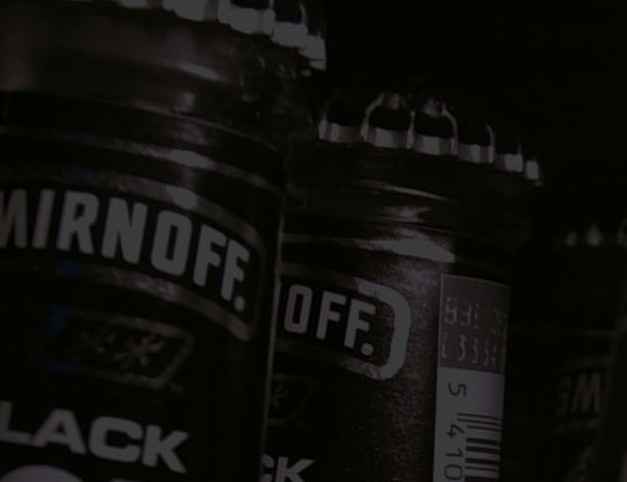






 最近浏览
最近浏览
